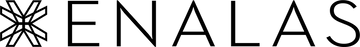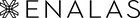Ai - Sidekick

June got away from me a bit—busyness crept in, and I missed a few blog posts. But I'm back, recharged and ready to dive in again.
Let’s talk about something that’s been front and center for me lately: AI. Not in the overhyped, replace-everything kind of way, but in a practical, boots-on-the-ground kind of way.
AI: Sidekick, Not Savior
AI is a sidekick, not a replacement. It can be a tremendous productivity booster, but it’s not a substitute for good judgment, deep thinking, or emotional nuance. That said, if your work is primarily digital or computer-based, resisting AI is likely a losing strategy. It’s not a threat—but ignoring it might be.
The beauty of AI today is its accessibility. You don’t need to be a programmer or a technologist to get value from it. You just need to start. The current phase of AI adoption is all about experimentation. It’s less about mastery and more about figuring out how it fits into your workflow.
What AI Can’t Replace
There are critical areas where I believe AI still falls short—and may never fully replace humans. These include:
-
The intersection of critical thinking, intellect, and emotional intelligence
This sweet spot is still the domain of the human mind. Nuanced judgment, empathy-driven decisions, and the ability to connect disparate ideas remain uniquely human. -
Physical craftsmanship and hands-on innovation
No matter how advanced it gets, AI can’t replicate the ingenuity and adaptability of human hands at work. -
Soft skills and emotional awareness
The subtle art of reading a room, resolving conflict, or leading with heart—these are human skills that matter deeply. -
Building deep, meaningful relationships
Trust, loyalty, and true emotional connection can’t be automated.
My Favorite Ways to Use AI
Looking back at June, I generated 124 unique prompts across various projects. Here are some of my go-to prompt categories—practical, repeatable, and high-leverage:
-
Editing Communication for Clarity and Tone
Prompt: “Take this message I wrote (Ctrl+X), edit it for grammar and readability, and adjust the tone to be more empathetic/assertive/optimistic/etc.”
This turns AI into my personal editor. I bring the ideas, it polishes the delivery. -
Learning and Problem Solving
Prompt: “What’s the most efficient way to learn X or fix Y?”
It’s a quick way to get a digestible plan—great for jumping into new tools, processes, or technical topics. -
Document Analysis and Legal Insight
Prompt: “Here’s a PDF. Given this situation, what are my best legal options?”
Follow-up: “Now find counterarguments or logical inconsistencies.”
AI is excellent at sifting through dense docs and surfacing risks or angles I hadn’t considered. -
Fact-Checking with Depth
Prompt: “Fact check this claim using at least 5 reputable sources. List the sources and summarize the consensus.”
This avoids rabbit holes and helps me triangulate truth quickly. -
Data Analysis and Insights
Prompt: “Here’s an Excel sheet with two data arrays. Run a correlation analysis and identify statistical outliers.”
This typically yields an R² value and compares the data against a Gaussian distribution, helping me spot what’s normal and what’s not.
My Final Step: Human Judgment
After AI returns a result, I don’t take it at face value. Here’s what I always do:
-
Gut-check the output. Does the tone feel right? Does it make logical sense?
-
If I’m not a subject matter expert, I’ll verify the information with 1–2 additional sources.
Takeaway
AI is a phenomenal tool—but it's just that: a tool. Like a hammer or a calculator, its value depends entirely on how you use it. Embrace it where it makes sense. Use it to sharpen your edge, not replace your intuition. And most importantly, stay anchored in the human skills that machines can’t replicate.
Thanks for the Read.
- Ben